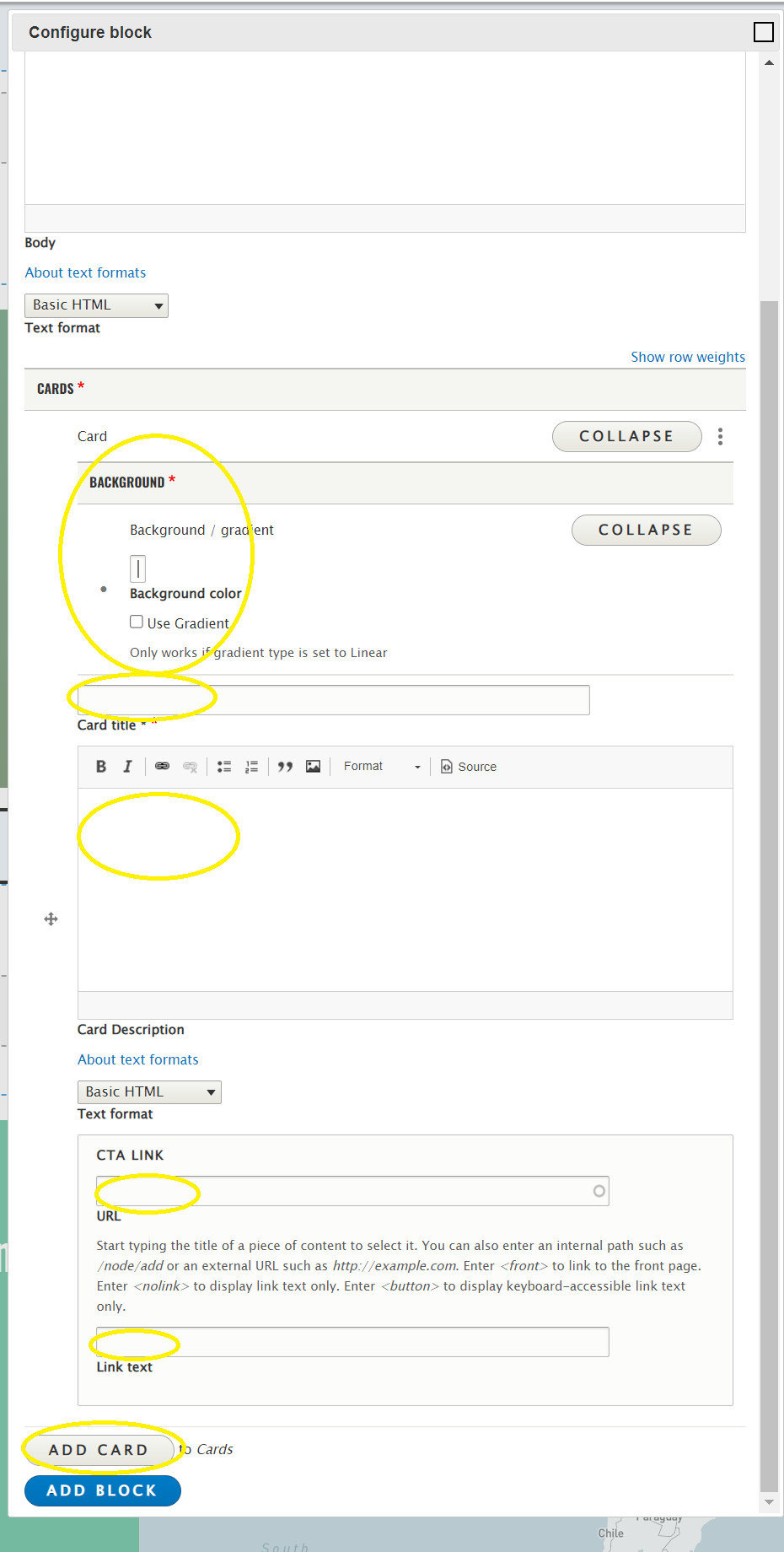Introduction
The header of events page includes the following:
All elements are editable by the user with admin role permissions.
Edit Title, Video, Main text
1To edit the header section, a logged-in user should use the Layout builder within the Administrative Menu and click on Configure button:
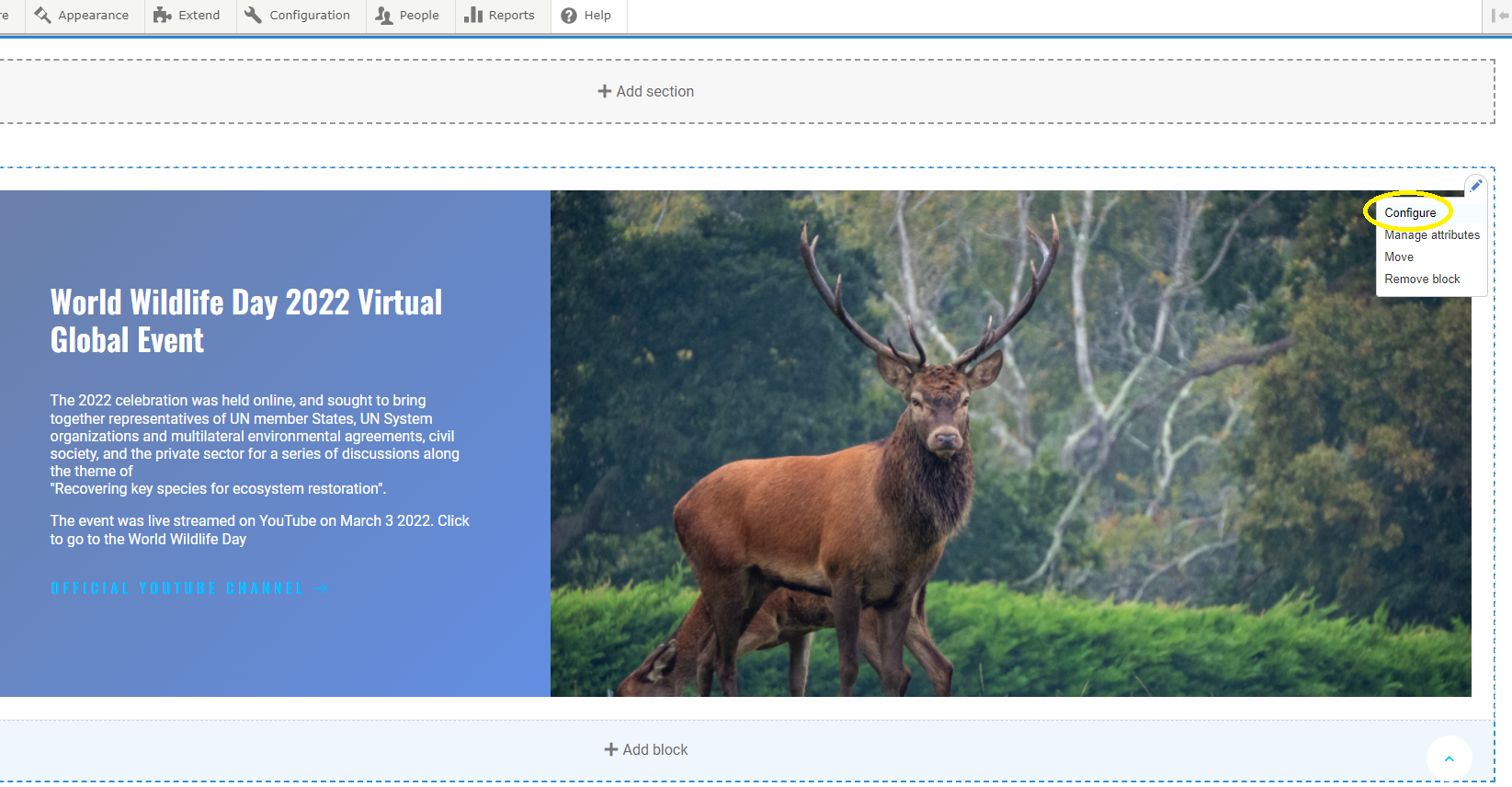
2Within the configuration block, admin user can edit the block description, the background color of the left side block, the description of main event, the image from the right side, the CTA URL and description. After editing, click on UPDATE button and save the layout to see the changes applied.
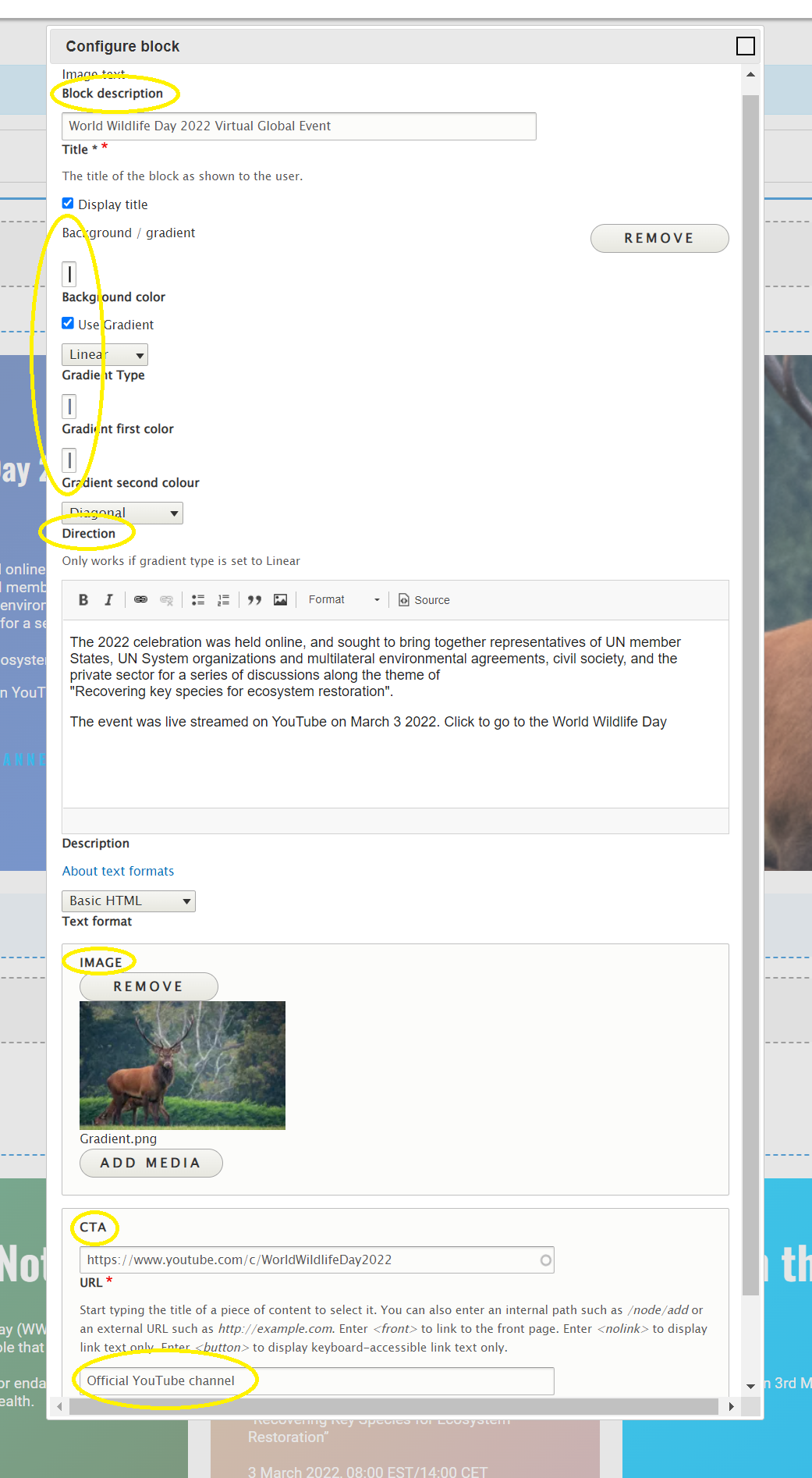
Edit CTA cards
1To edit the CTA cards, user should select the Edit tab and click on configure button:
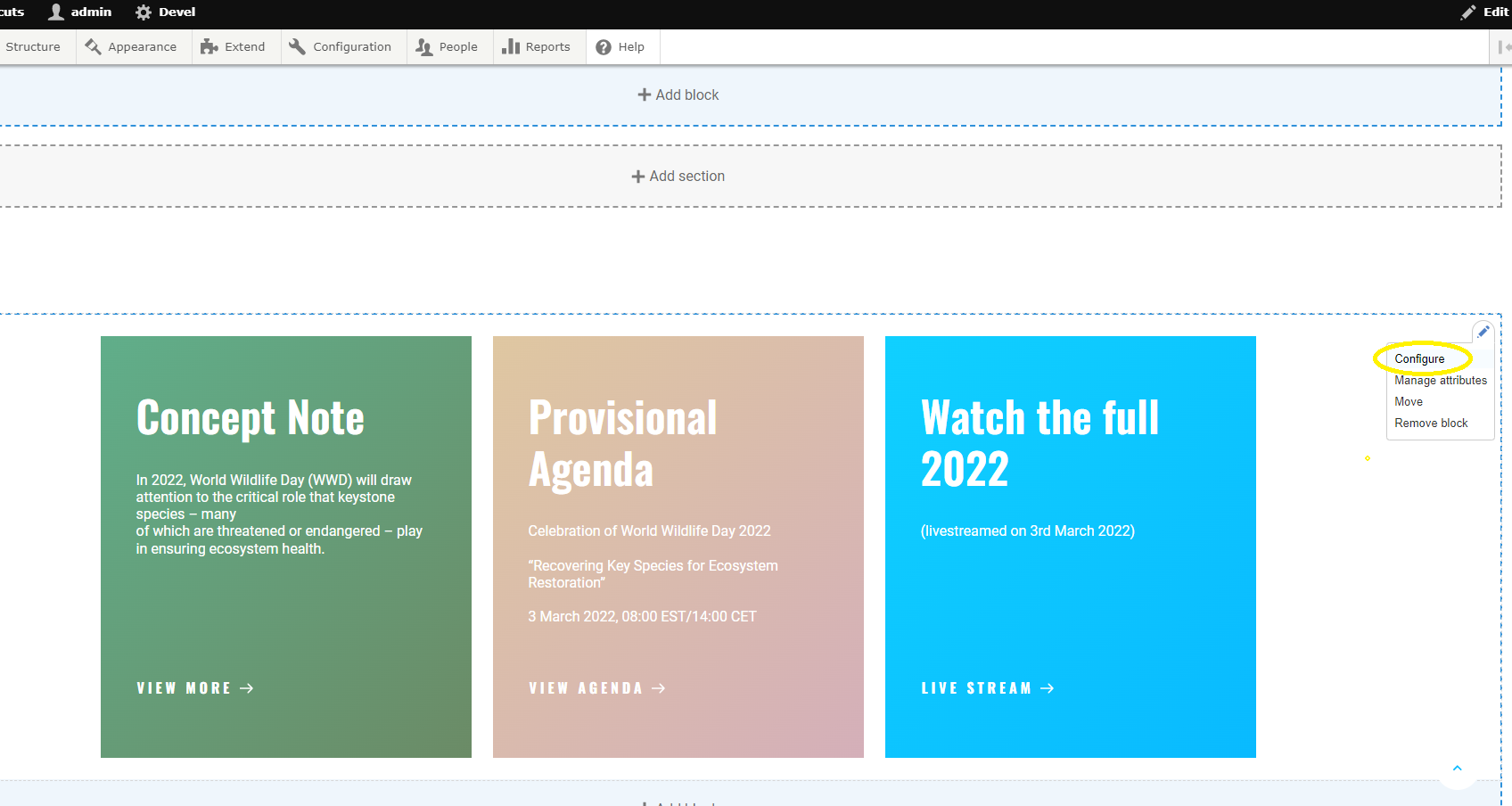
2Within the Configuration block, admin user can edit the card color using the pre-defined gradient or a fixed background color, Card title, description, set an URL for READ MORE button. Scrolling down, admin user is able to edit all three cards. After editing all fields, click Update button, then save the layout configuration.
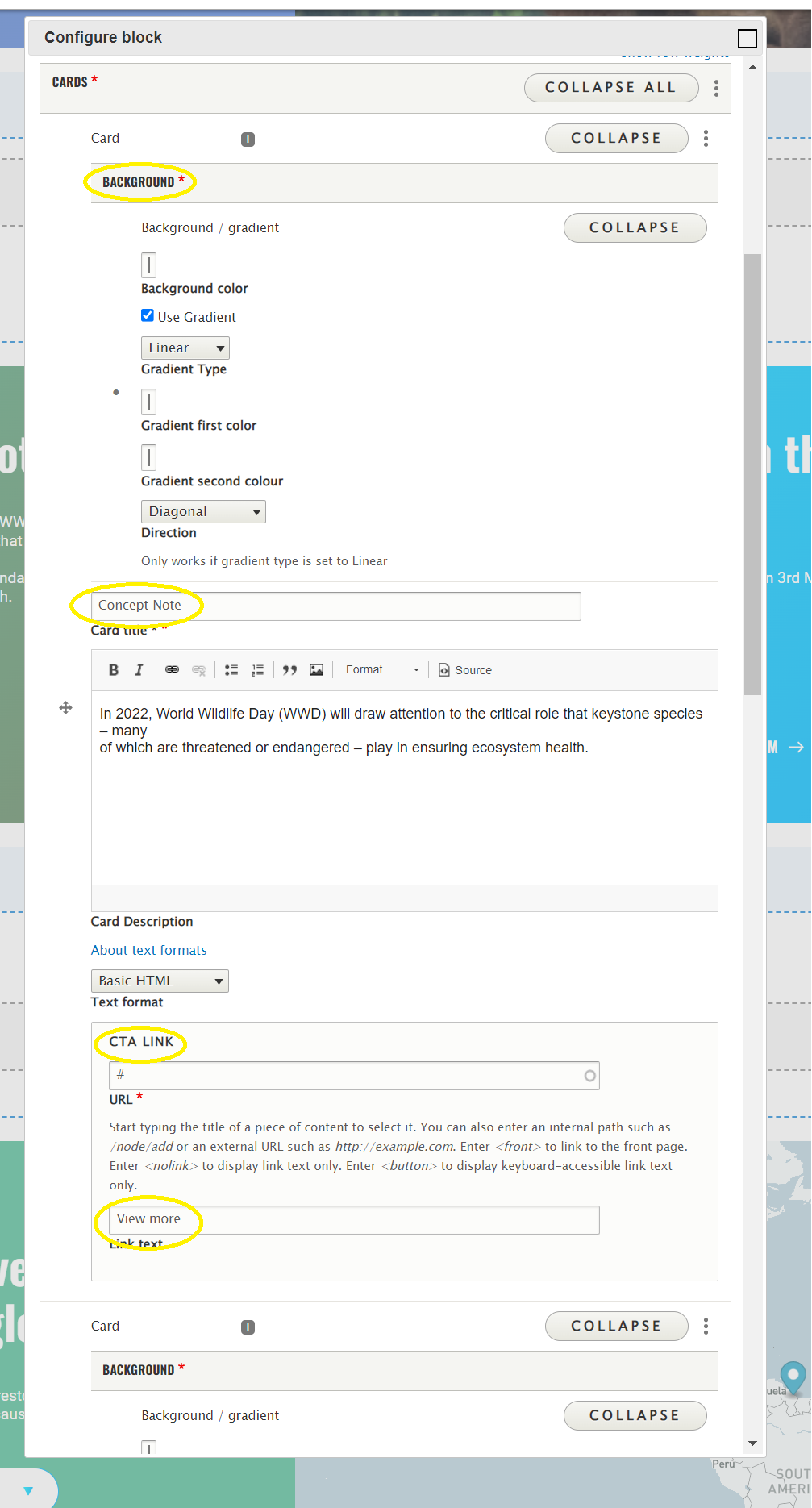
Remove/Add CTA cards
1To remove the CTA cards, admin user should select the Edit tab and click on remove button:
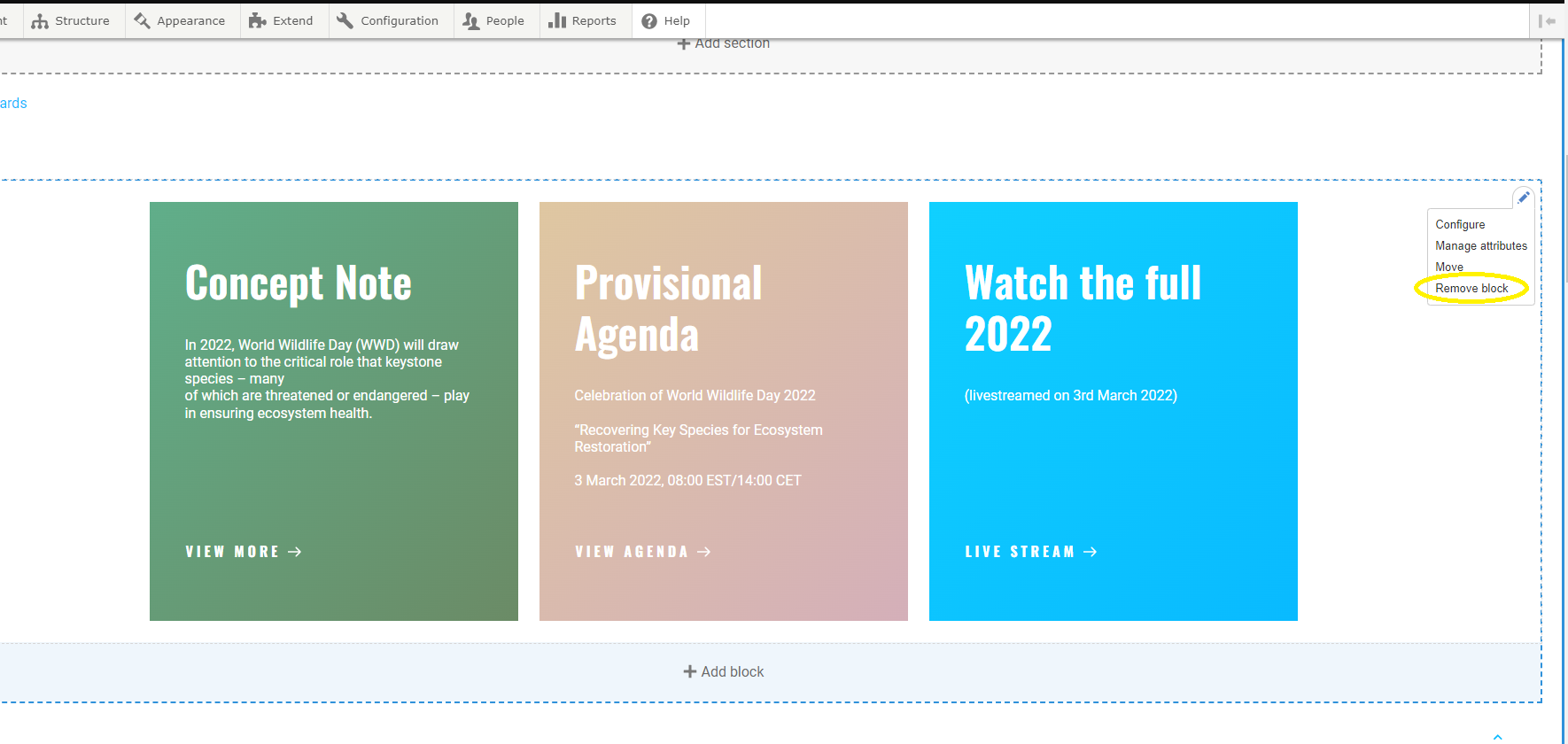
2To add the CTA cards below the header on the Events page, click on "+ Add block" within the Layout builder -> Create new Custom block -> Cards block -> within the configuration block add related fields to gthe cart: