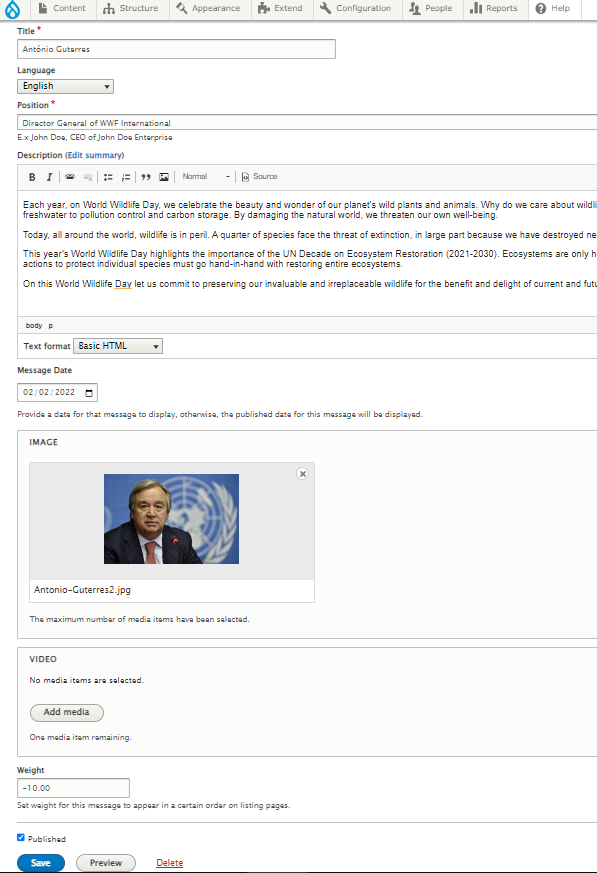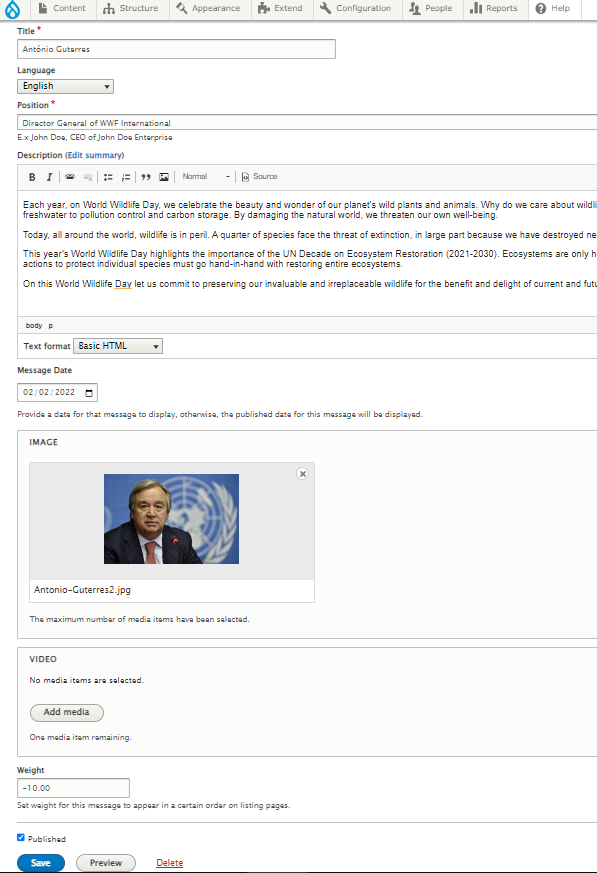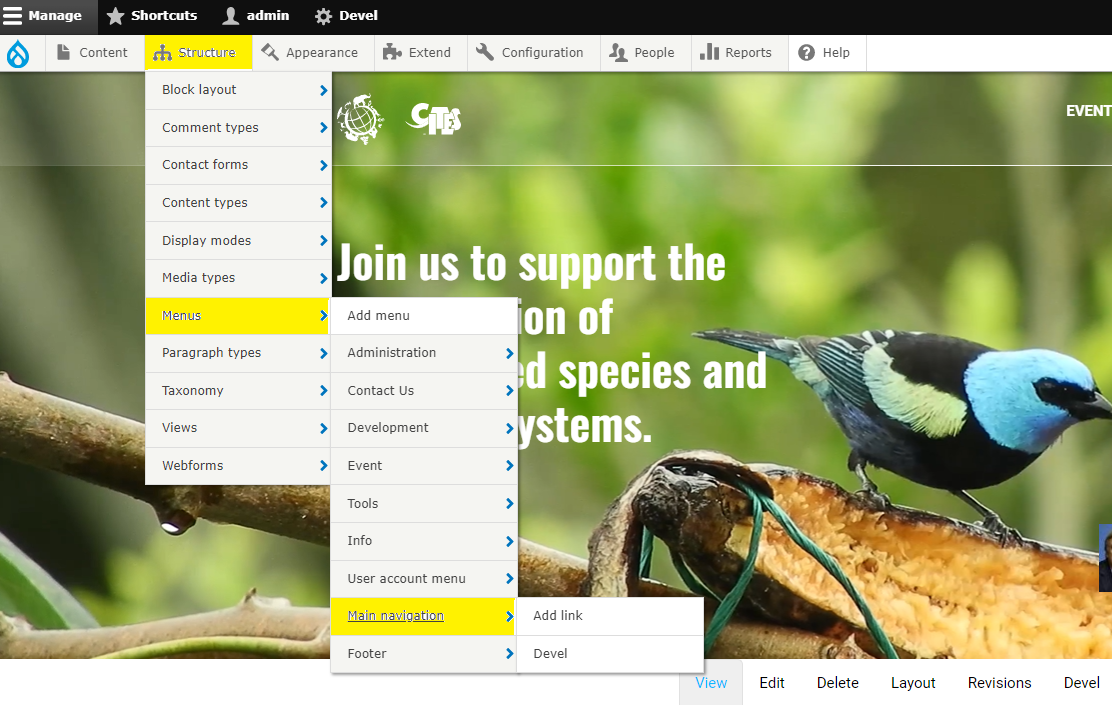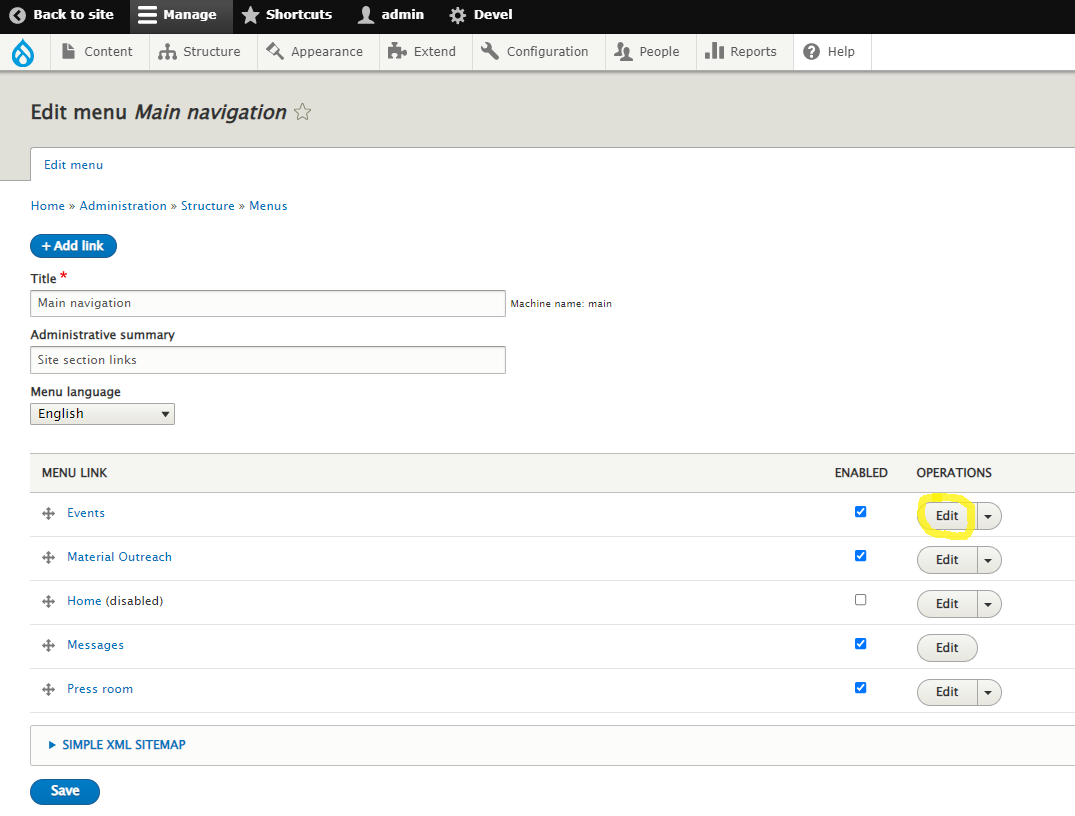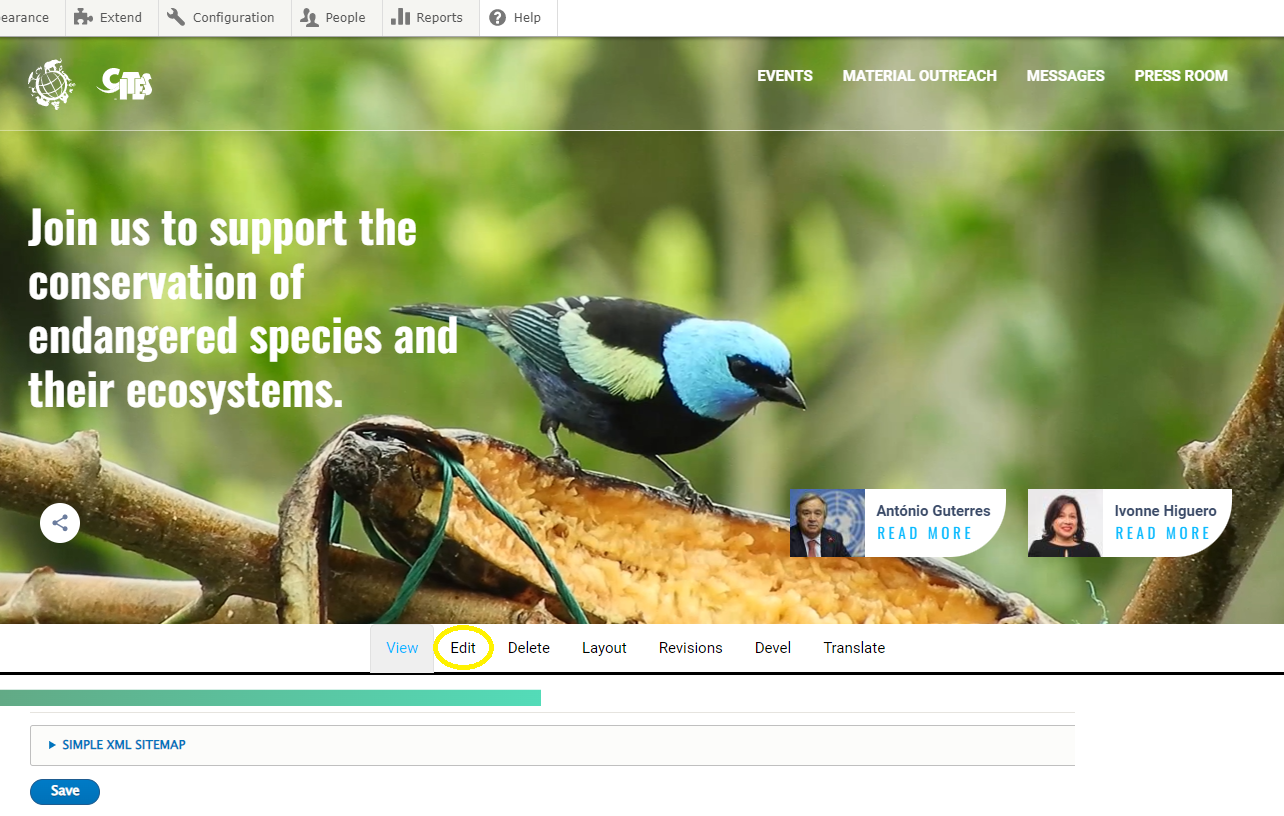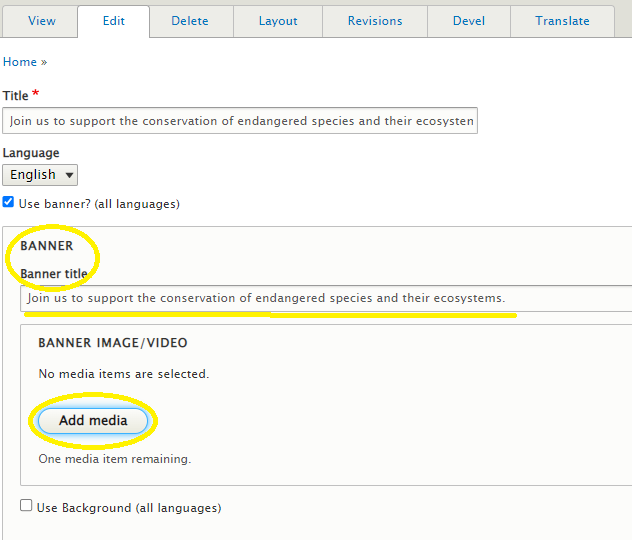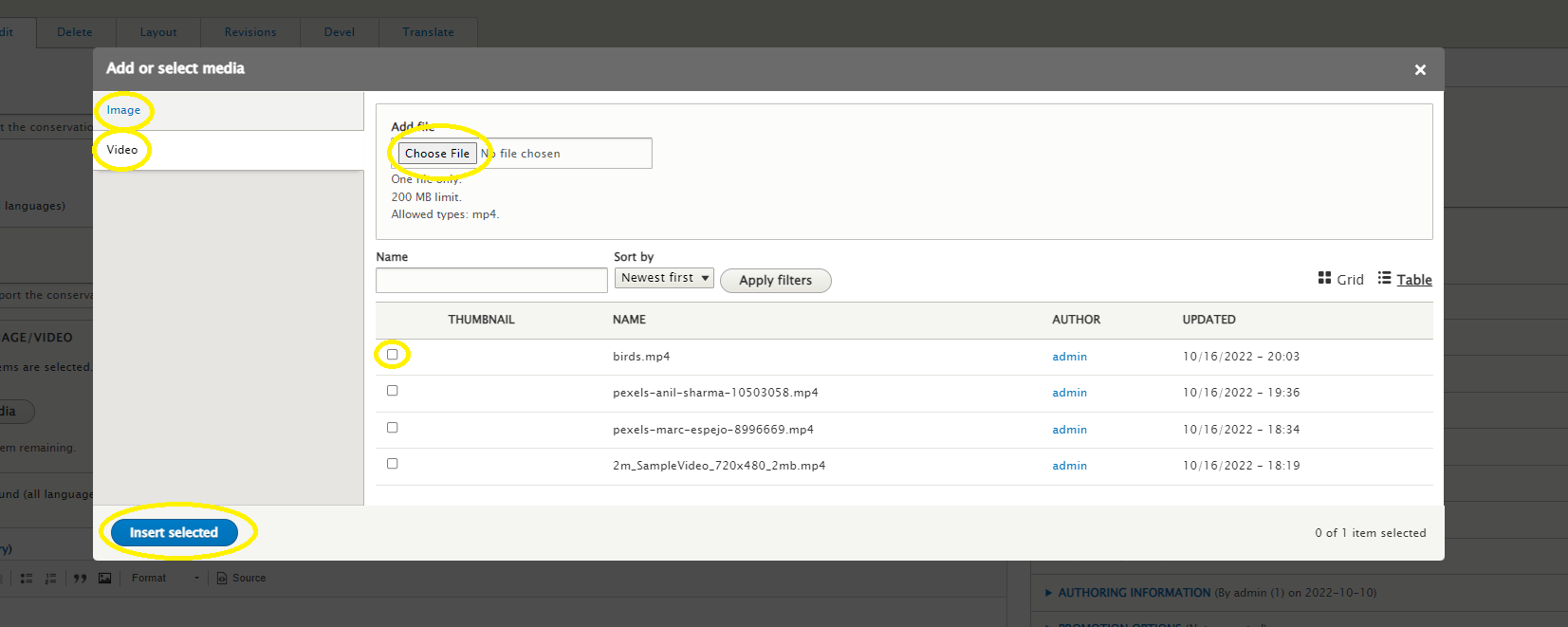Introduction
The header and baneer have the following elements:
Wildlife Day and CITES logos at top right (not editable)
Main menu: Home, Events, Material Outreach, Messages, Press room
Language selector at top left
Search button at top left
Banner title at the left center
A background Image or video scale responsively according to the browser width
Social icons at the button left
Two top messages at the button right
All elements are editable by the user with admin role permissions.
Edit Main menu
-
To edit the Main menu title and/or links, a logged-in user should select on the Administrative Menu the following tabs: Structure -> Menus -> Main navigation
-
To edit the title and/or link of the relevant menu tab, need to click on edit button:
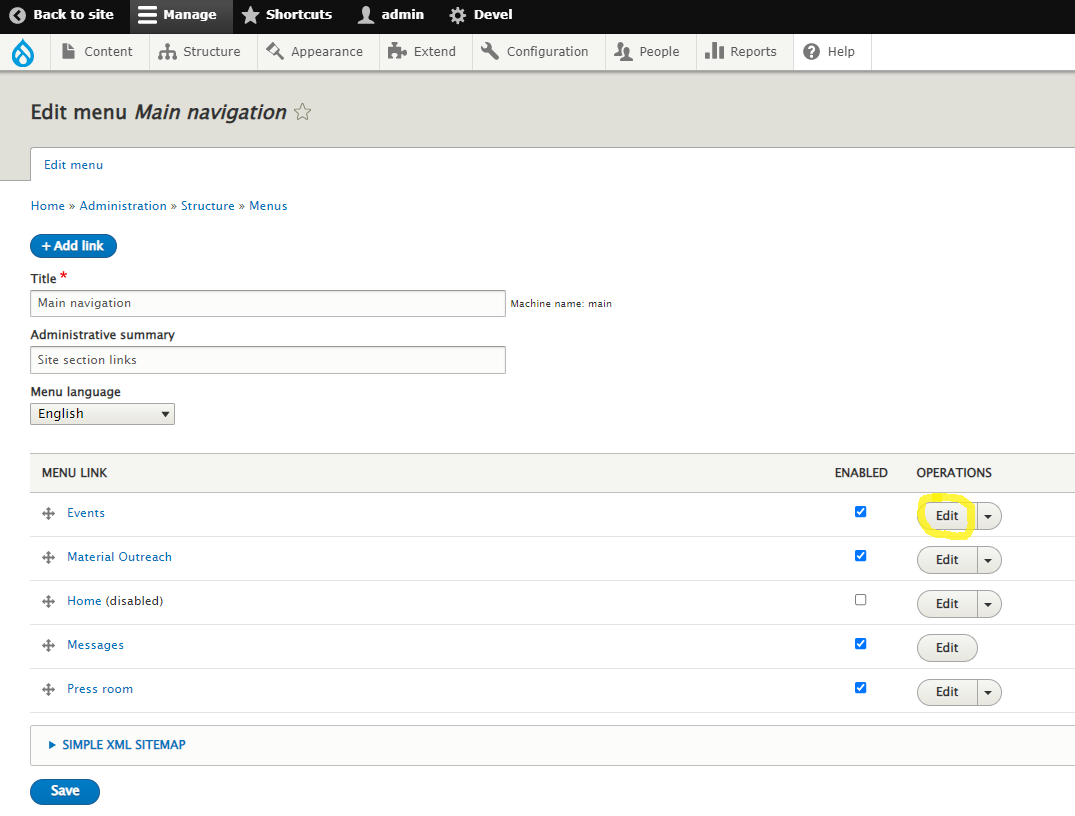
Edit Banner section
1To edit the Banner section, a logged-in user should select the Edit tab right at the bottom of the banner:
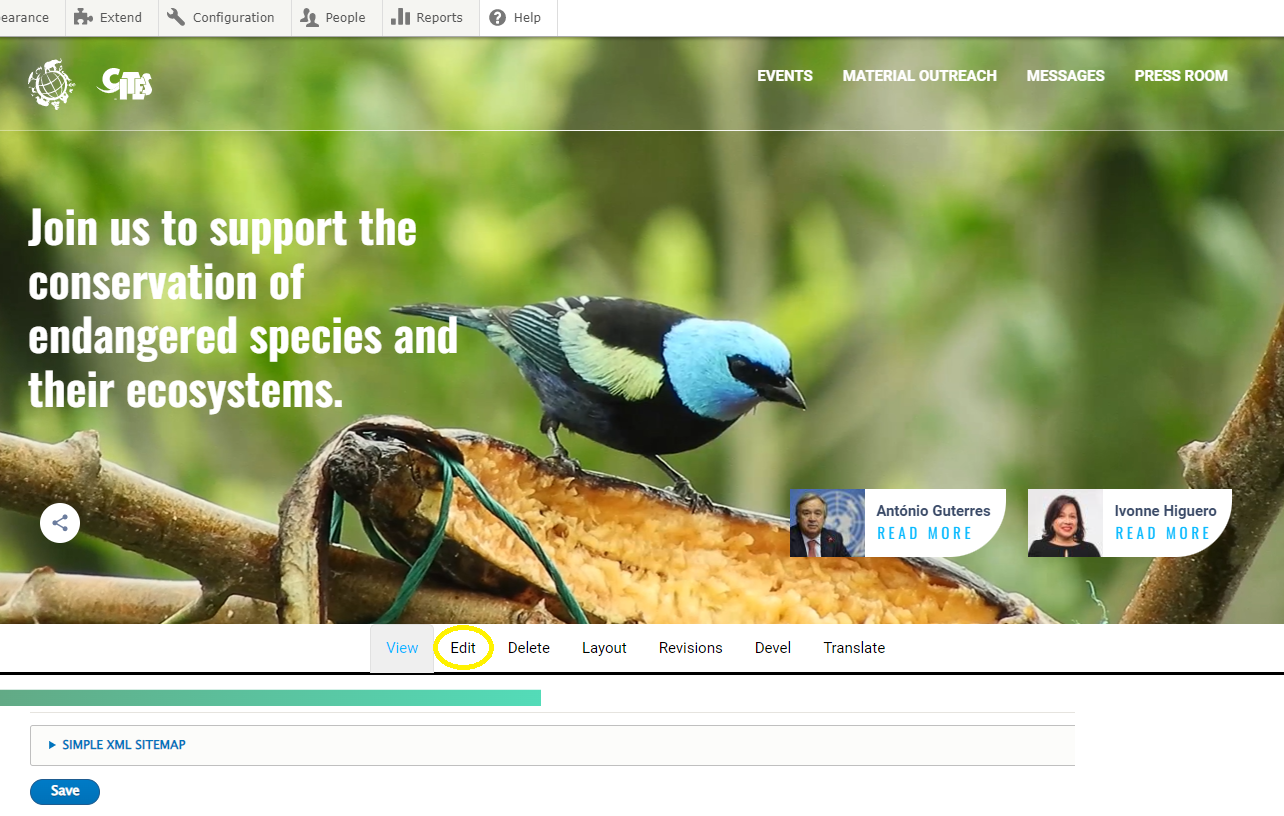
2To edit the main message from the banner, a "banner title" field should be used. To insert an image or a video file, "Add media" button should be clicked, an additional popup menu will apear.
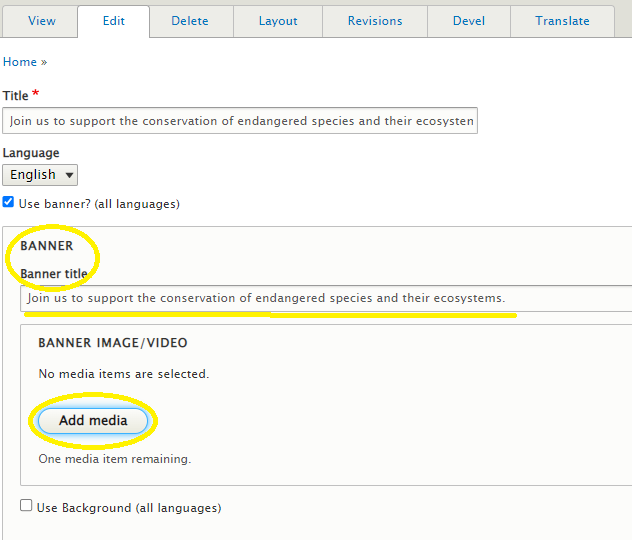
3To add or select an image or a video for the banner section, select image or video tab, choose file from your computer or select one from the existing clicking on the afferent thumbnail. Click on Insert selected button to save the changes.
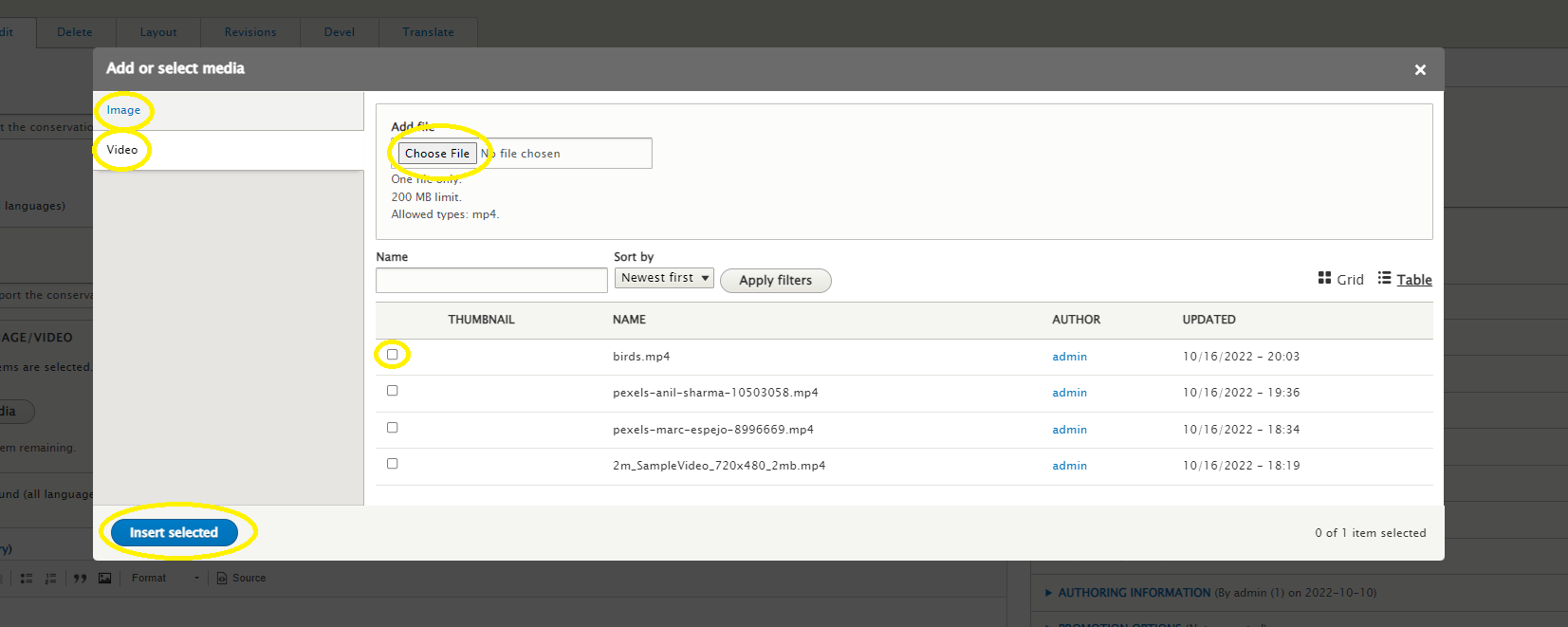
4After editing the fields, click Save configuration to see the changes applied to the site.
Edit Top messages
1To edit the messages on the banner section, click on edit button from the right left of the image.
2In the Administrative menu, could be edited the following fields: Title, Position, Description, Message date, Image, add video. After editing the fields, click Save configuration to see the changes applied to the site.